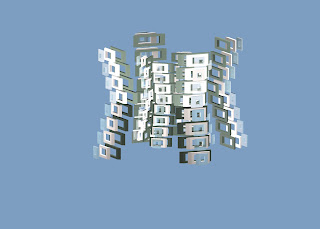
(136 kb)
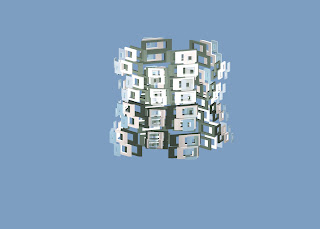.jpg)
(124 kb)
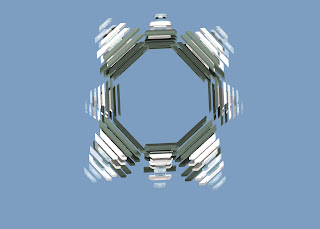.jpg)
(161 kb)
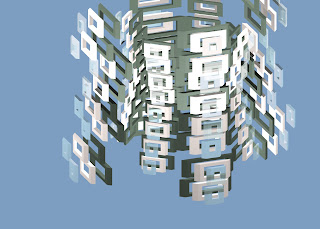.jpg)
(262 kb)
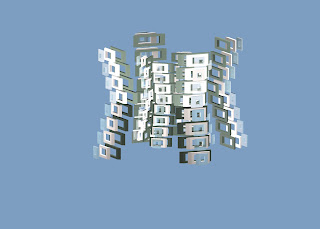
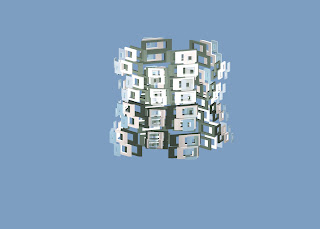.jpg)
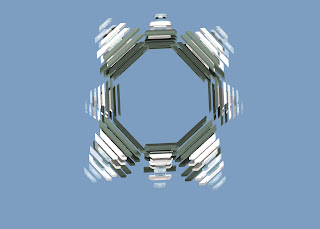.jpg)
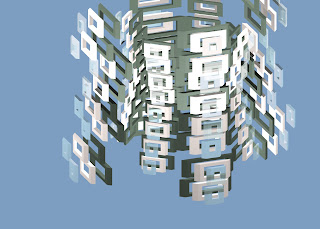.jpg)
For my model I wanted to create a symmetrical structure that could move and each group of 3 blocks move up and down to change the shape of the object. The basic form of my object was intended to be fun and childlike but with the rigid element to it. I added in the balls to make this object appear fun and friendly. The colour of the model enhances the childlike aspect of the design. After reflection I have taken away the purple coloured balls and replaced them with a brighter colour so that it contrasts more with the frame.

